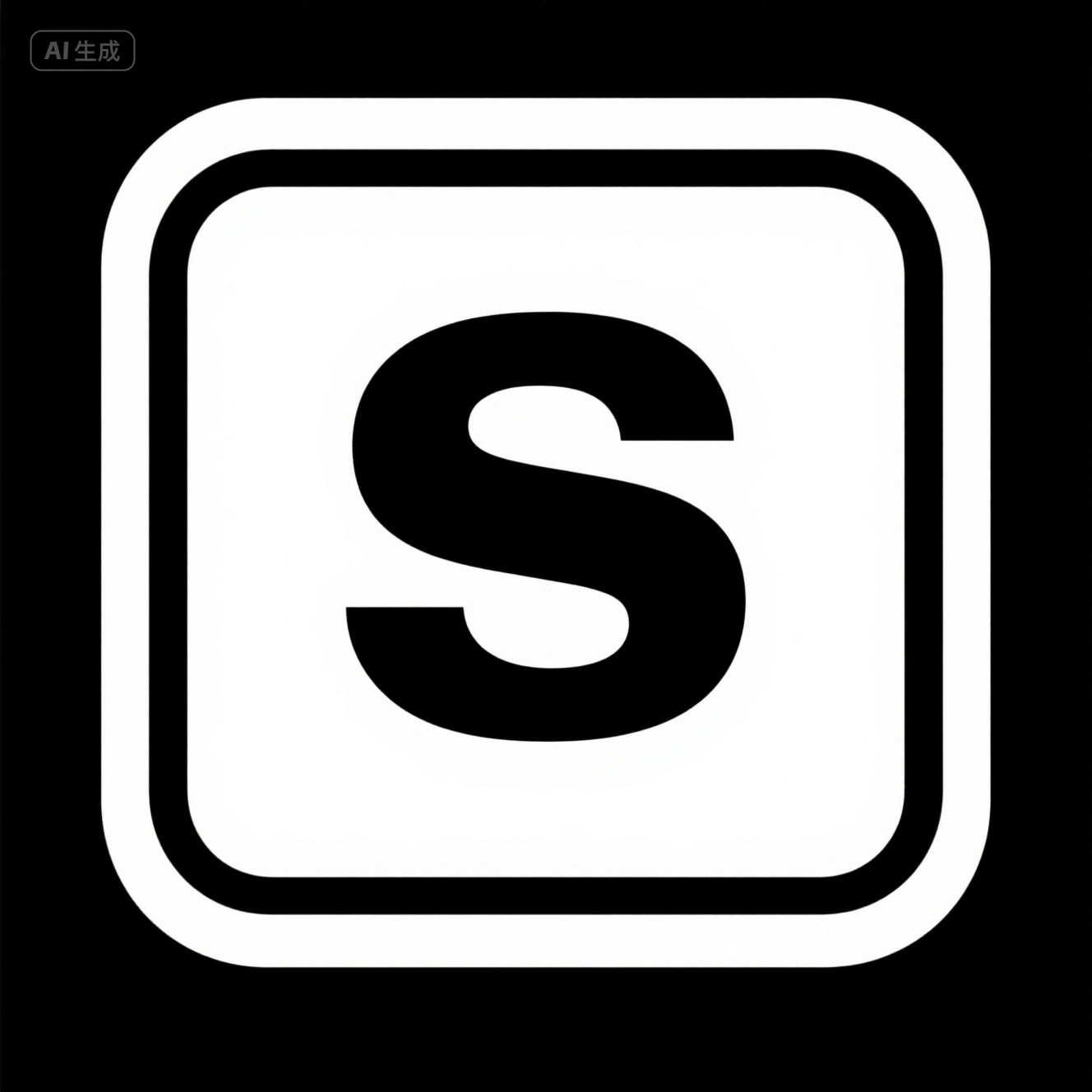Welcome to the ultimate Sora 2 guide for creators and marketers. This tutorial covers everything from setup to advanced prompts, helping you master OpenAI’s AI video generator. Whether you’re new to Sora 2 or refining your skills, this guide provides actionable steps and expert tips.
What is Sora 2?
Sora 2 is OpenAI’s next-generation text-to-video AI model that creates photorealistic videos up to 20 seconds from natural language prompts. It features enhanced physics simulation, better temporal consistency, improved character coherence, and synchronized audio generation.
Key Applications:
- Social media content and marketing videos
- Rapid concept visualization and prototyping
- Educational explainer videos
- Product demonstrations and showcases
- Creative short films and music videos
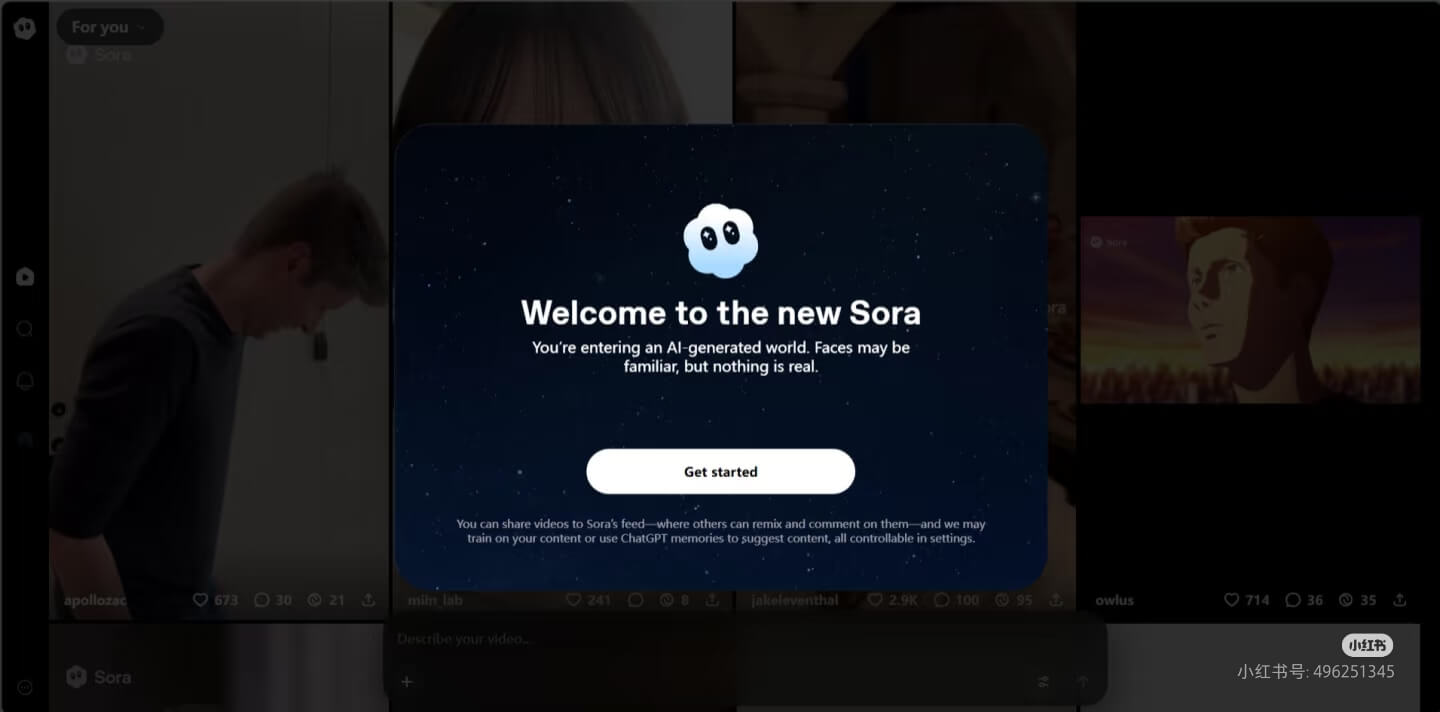
How to Use Sora 2: Step-by-Step Tutorial
Step 1: Get Access
To start using Sora 2:
- Create an OpenAI account at openai.com
- Verify your email address
- Subscribe to ChatGPT Plus ($20/month) or Pro ($200/month)
- Navigate to the Sora 2 interface from your dashboard
As of October 2025, Sora 2 requires a paid subscription. Free trial access may be available during promotional periods.
Step 2: Understand the Interface
The Sora 2 workspace includes:
- Prompt Box: Write detailed video descriptions
- Settings Panel: Control duration, aspect ratio, quality
- Generation Queue: Track video processing
- History Library: Access previous generations
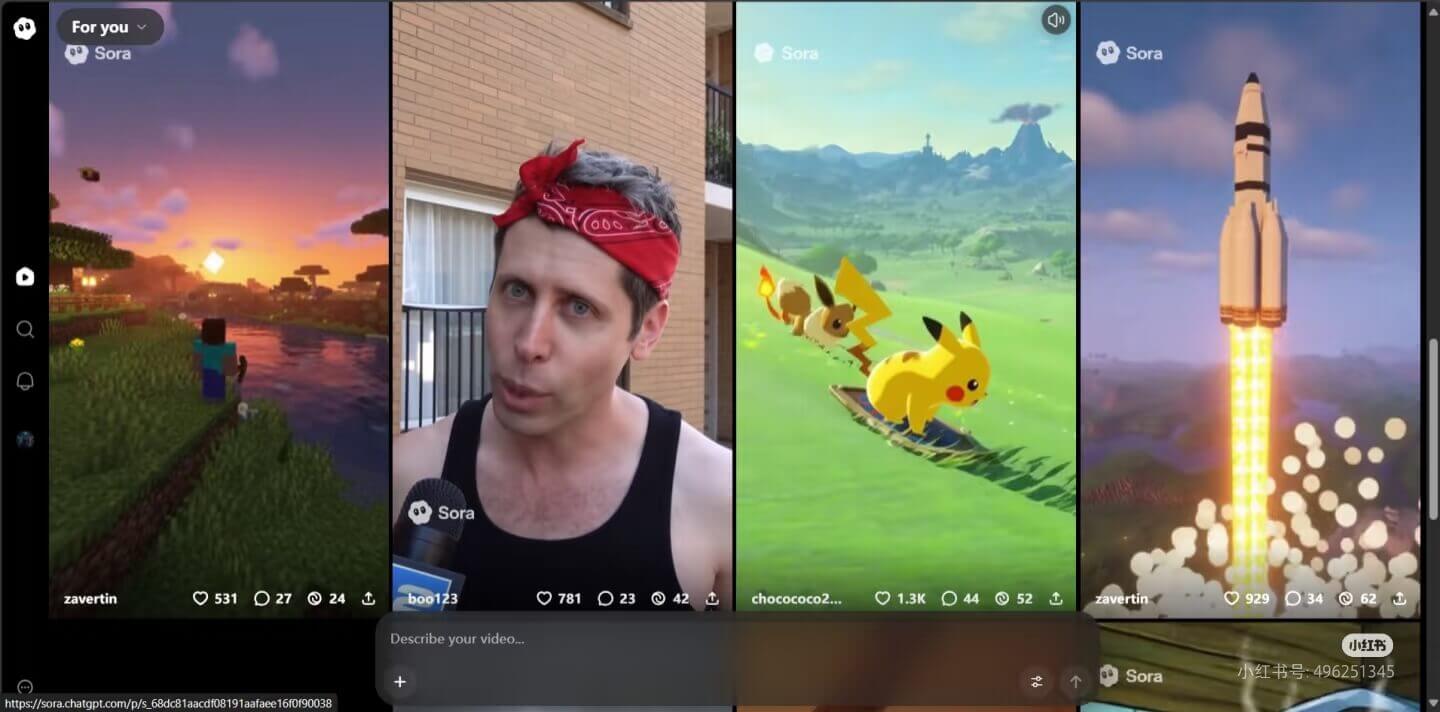
Step 3: Write Your First Prompt
Use this proven formula:
[Subject] + [Action] + [Environment] + [Camera] + [Lighting] + [Style]
Beginner example:
A golden retriever running through a wildflower meadow,
wagging its tail, mountains in background, tracking shot,
warm afternoon sunlight, cinematic wildlife styleFor advanced techniques, explore our Sora 2 prompts collection.
Step 4: Configure Settings
Optimize before generating:
- Duration: Start with 5-10s for testing
- Aspect Ratio: 16:9 (YouTube), 9:16 (TikTok), 1:1 (Instagram)
- Quality: Standard for testing, High for finals
- Audio: Enable for natural sound effects
Step 5: Generate and Refine
Click Generate and wait 1-5 minutes. Review carefully and iterate by:
- Adding specific details
- Adjusting camera movement
- Simplifying complex prompts
- Experimenting with styles
Key Settings Explained
Duration Options
| Length | Best For | Processing | Cost |
|---|---|---|---|
| 5s | Quick demos, transitions | 1-2 min | Low |
| 10s | Social clips, establishing shots | 2-3 min | Medium |
| 15s | Product showcases | 3-4 min | High |
| 20s | Mini stories | 4-5 min | Highest |
Best Practice: Start short while learning to save time and credits.
Aspect Ratio Guide
- 16:9 Landscape: YouTube, websites, presentations
- 9:16 Vertical: TikTok, Instagram Reels, mobile
- 1:1 Square: Instagram feed, Facebook, LinkedIn
Pro Tip: Generate in your final delivery format to avoid awkward cropping.
Quality Modes
Standard: Faster (50% quicker), lower detail, ideal for testing prompts
High: Maximum detail, enhanced physics, best temporal consistency, use for final deliverables
Prompt Examples by Level
Basic Prompts
Ocean waves crashing on sandy beach at sunsetSimple but lacks cinematic quality.
Intermediate Prompts
Young woman in yellow raincoat walking through busy Tokyo
street at night, neon signs reflecting in puddles, handheld
camera following from behind, bokeh lights, urban documentary styleClear subject with environment and style direction.
Advanced Prompts
Aerial drone shot descending through morning mist in redwood
forest, revealing lone hiker on wooden bridge over creek,
golden sunrise rays creating volumetric god rays, teal and
orange color grading, film grain, 24fps motion blurProfessional output with technical specifications.
Explore 100+ categorized templates in our Sora 2 prompts library.
Access & Download Options
Pricing Plans
- ChatGPT Plus ($20/month): Limited generations
- ChatGPT Pro ($200/month): Unlimited access, priority processing
- Enterprise: Custom pricing with advanced features
Download & Storage
Videos export as MP4 (1080p+) compatible with all platforms. OpenAI stores history for 30 days—download important content promptly.
Regional Availability
Currently available in US, Canada, UK, EU countries, Australia, New Zealand, Japan, and Singapore.
Sora 2 vs Competitors
vs Runway Gen-3
Sora 2 Advantages: Superior physics, longer duration (20s vs 16s), better consistency
Runway Advantages: Built-in editing tools, flexible pricing, established platform
vs Pika Labs
Sora 2 Advantages: Higher resolution, more photorealistic, better character consistency
Pika Advantages: Lower price point, simpler interface, faster generation
Verdict: Sora 2 leads in quality and realism for professional creators prioritizing visual fidelity.
Common Mistakes to Avoid
1. Vague Prompts
❌ “A nice landscape”
✅ “Aerial drone shot of mountain valley with winding river, autumn foliage, morning mist, cinematic”
2. Contradictory Descriptions
❌ “Dark nighttime scene with bright sunny lighting”
✅ “Dark nighttime urban alley with single street lamp creating dramatic shadows”
3. Overloading Short Videos
❌ Character waking up, eating, driving to work in 10 seconds
✅ Focus on one clear action, then edit multiple clips together
4. Ignoring Camera Movement
Always specify: “static wide shot,” “slow tracking,” or “handheld POV” for intentional storytelling.
5. Not Iterating
Professionals rarely get perfect results on first attempt. Generate variations and refine based on output.
Frequently Asked Questions
How long does generation take?
5-second clips process in 1-2 minutes; 20-second videos take 4-5 minutes. Pro subscribers get priority processing.
Is Sora 2 free?
No, requires ChatGPT Plus ($20/month) or Pro ($200/month). Limited free trials occasionally available.
What video formats are supported?
Outputs MP4 with H.264 encoding, universally compatible at 720p-1080p resolution.
Can I use videos commercially?
Generally yes for paid subscribers, but review OpenAI’s current commercial use policy before monetizing.
How do I make videos more realistic?
Include specific lighting (golden hour, soft shadows), reference real cameras (35mm lens, shallow depth of field), describe accurate physics, and use documentary-style references.
What makes a good prompt?
Six elements: clear subject, specific action, detailed environment, defined camera movement, intentional lighting, and stylistic direction. See our prompts guide for templates.
Conclusion
Congratulations! You’ve completed this Sora 2 guide covering setup, settings, prompts, and best practices. Mastering Sora 2 requires consistent practice and experimentation.
Next Steps:
- Start Creating: Generate your first 10 videos using these techniques
- Explore Prompts: Browse our Sora 2 prompts collection
- Join Community: Share creations and learn from other Sora 2 users
- Stay Updated: Bookmark this guide as OpenAI releases new features
Remember, every expert was once a beginner. Start today—open Sora 2, write your first prompt, and begin creating.
Ready to create? Visit OpenAI’s Sora 2 platform to apply this Sora 2 guide, or return to our homepage for more resources.
This Sora 2 guide is an independent educational resource and is not affiliated with OpenAI. Content regularly updated with the latest features and best practices.